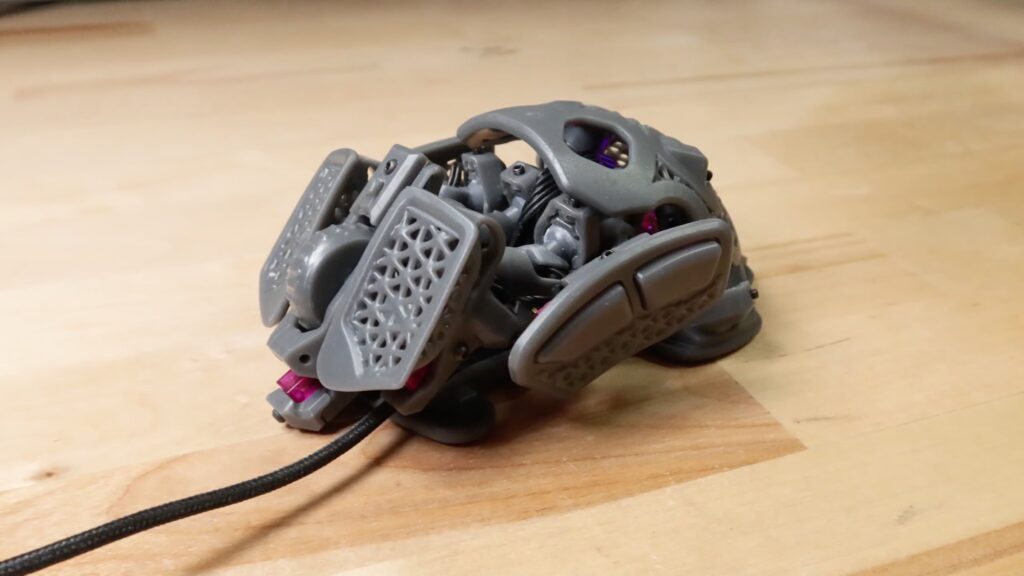The ergonomic design of mice hasn’t changed much over the years, with gamers and people looking for a more comfortable grip on their input devices turning to add-on grips. To facilitate customization of mouse feel and ergonomics, Charlie Pyott released an open source plan for Statial.b. This is a mouse with an adjustable surface that can be repositioned and locked in place to create a completely unique mouse grip style.
Related Upgrade these 4 peripherals to become a better gamer
If you want to improve your gaming performance, your first step may be to buy a new graphics card. But don’t forget about peripherals either.
One mouse, many form factors
Adjustable surface panel allows you to configure the mouse to suit your hand shape and comfort
Statial.b is easier to customize than others because not everyone has the same preference for how to hold a mouse. Open source DIY mouse design allows you to fine-tune the surface to fit the shape of your hand.
Source: Pyott Designs
This design offers a typical button configuration at the top, with right and left buttons, as well as a scroll wheel that doubles as the middle mouse button. On the side, there are two additional buttons programmed as forward and back buttons. One advantage of this project is that you can adjust all button assignments by modifying the provided code before uploading it to the Arduino board inside the mouse.
The default build is for right-handed mice, but Pyott also includes the files needed for fully ambidextrous mice. Mouse configurations include variable palm rest designs, stub nose claw mice, backless finger designs for finger grip users, and even ergonomic vertical mice.
The mouse surface can be configured at an angle of up to 40 degrees. You can also extend the fixed end of the rear arm or trim a long section of the tube framework for a steeper angle.
Build your own Statial.b mouse
This mouse is not available at any retail store
Although Pyott has no plans to build and sell Statial.b right away, he does provide all design files, a bill of materials for custom PCBs, 3D printable files for printable parts, and assembly instructions. I’m doing it. All of this can be found in Pyott Design’s project GitHub repository. You can also watch the build on the designer’s YouTube channel.
Although Pyott has spent many hours refining the design of Statial.b’s adjustable mouse to make it easier to build, the project is still fairly complex. Knowledge of 3D printing, basic electronics, and soldering skills is required. You will also need to know how to upload the provided code to your Arduino microcontroller.
You will also need to order a custom PCB for the mouse and all remaining internal components.
Source: Piot Design
Pyott’s design uses a 16,000 DPI optical sensor within the PMW3389 laser motion sensor. This provides much higher accuracy than what most esports players use, but the additional sensitivity could be an advantage for design professionals. The microcontroller for this project is an Arduino Pro Micro.
Source: Piot Design
The entire exterior of the mouse is 3D printed. Pyott recommends using “tough” or “ABS-like” resins on the parts so they can withstand normal wear and tear. He also advises that if you 3D print the part with an FDM printer, it probably won’t work.
Pyott says the final product is still a working prototype and will need to be tailored to specific tastes and needs. It also breaks more easily than commercially available mice and is heavier than most other gaming mice. While most gaming mice weigh no more than 100 grams, Pyott’s mouse weighed around 130 grams.
Neither simple nor cheap structure
Finally, I would like to reiterate that this project requires relatively advanced DIY skills. Must be comfortable soldering components and wires into place and reading circuit diagrams and wiring diagrams. You will also need access to a resin-based 3D printer. Of course, most companies that build custom PCB boards also offer 3D printing services.
Pyott estimates the cost of building materials to be about $200 at the time of writing. This does not include the necessary tools such as soldering iron, hot glue gun, screwdriver, hex screwdriver, etc. However, considering that many gaming mice now cost over $150 and how configurable the Statial.b is, it might not be too expensive for avid gamers.